
macOS 10.14 Mojaveさんにバージョンアップしたら
VirtualBoxさんが☓マークに T_T !
新しいOSにそのまま対応できないアプリケーションってありますよね。
しかし!2ヶ月ほど待てばアプリケーション側の対応を進んでいるはず。
今回はVirtualBoxさんが
「"VirtualBox"は、このバージョンのmacOSでは使用できません」
って言いはじめて引きこもった時の対処方法を紹介します。
目次
状況:「"VirtualBox"は、このバージョンのmacOSでは使用できません」
まず、目についたのはDockに固定していたVirtualBoxの状態。
はい。☓マークです。。。良くない事が起きている気配をアピールしまくっております。

続いて,☓マークVirtualBoxを叩き起こして(普通にクリックして起動して)みると
このバージョンのアプリケーション
"VirtualBox"は、このバージョンのmacOSでは使用できません。
“VirtualBox”5.2.12がインストールされています。
「OK」
って。OKじゃないです!。
という状態で起動できなくなっている状態です。
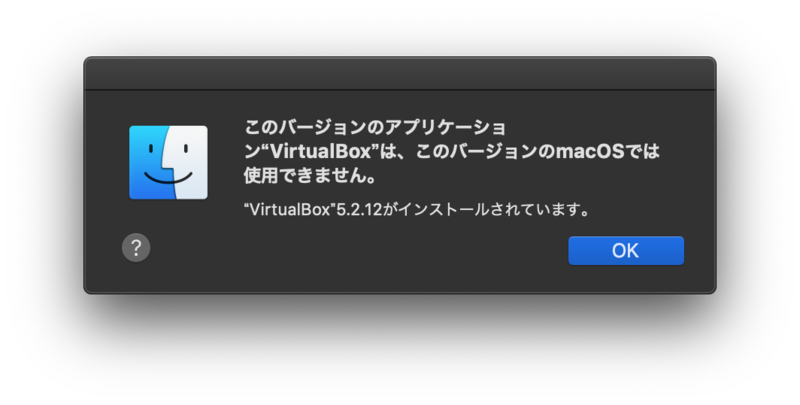
対処方法
[急いでいる人向け]最新版をインストール
OSを最新化したときはアプリケーションも最新化する事で大体の問題は解決します。
今回も結論だけ先に言えば「最新版をインストール」で対処可能です。
急ぎVirtualBoxのサイトに行って、最新版をインストールしてください
URLは下の記載のものです
https://www.virtualbox.org/wiki/Downloads
[確認してから先に進みたい人向け] Changelogの確認
VirtualBoxは新バージョンを公開する都度Changelogもサイト更新されます。
サイトのURL
https://www.virtualbox.org/wiki/Changelog
です。
この中からそれらしい記述を探してみると
VirtualBox 5.2.14 (released July 02 2018)の記述の中に
の記載がありじゃないですが。
VirtualBoxのChangelogを確認するときに気をつけなきゃいけないのは
macOSに対する更新の場合「Apple hosts」を記載される事です。
WindowsもLinuxもOSの名前が入っているのに
macOSだけApple hosts。
参考にChangelogの詳細も抜粋しておきます。
https://www.virtualbox.org/wiki/Changelog#v22
VirtualBox 5.2.14 (released July 02 2018) This is a maintenance release. The following items were fixed and/or added: * User interface: fixed a segmentation fault when accessing the interface through VNC (bug #16348) * User interface: X11: handle repeating keys on the host system correctly (bug #1296, previously fixed, 5.1.0 regression) * VMM: Fixed emulation of the undocumented SALC instruction * VMM: Fixed emulation of so-called "huge unreal mode" (bug #17744); this in practice only affected Intel CPUs with VT-x without unrestricted execution. * Keyboard: The PS/2 keyboard emulation has been corrected to not queue partial scan code sequences (bug #17709); this problem was likely only visible on Linux hosts due to losing the fix for bug #1296 * Storage: Fixed CUE file support to correct REM keyword parsing (bug #17783) * USB: Fixed a problem where the emulated xHCI device under very rare circumstances failed to report an empty isochronous transfer ring error, causing the transfers on the corresponding endpoint to stop. * Audio: fixed Linux kernel log flooding (bug #17759) * Apple hosts: make kernel driver load with Mac OS Mojave pre-release (bug #17805). * Linux guests: made vboxvideo driver build with kernel 4.17 (bug #17801) and with pre-3.14 and EL 7.1 kernels (bug #17771)
最新版のダウンロード
VirtualBox 5.2.14で対処されているようなので,せっかくバージョンアップするのであれば
最新版。という事で下記のサイト内の 「OS X hosts」のリンクからダウンロードします。
Apple hostsだったりOS X hostsだったり。ORACLEさん、、、、。
https://www.virtualbox.org/wiki/Downloads
最新版のインストール
ダウンロードしたファイル「VirtualBox-5.2.22-126460-OSX.dmg」を起動して
インストールをすすめます。
インストール&アップデート方法は一馬力のメモ帳の過去記事参考にしてください
☓マークが消えて起動完了
インストールが完了しても、Dockに表示されているアイコンは「☓」マークのままです。
一回起動する事で通常の表示に戻ります

やっぱり,OS更新したらアプリケーションも最新化しないとだめですね
この記事が参考になれば幸いです。
試した環境
ホストOS
MacBook Pro (Retina, 13-inch, Late 2013) macOS Mojave システムのバージョン: macOS 10.14 (18A391) カーネルのバージョン: Darwin 18.0.0
仮想化基盤
VirtualBox VirtualBox バージョン 5.2.22 r126460 (Qt5.6.3) Oracle_VM_VirtualBox_Extension_Pack-5.2.22r126460
